What Makes a Computer Run Fast? Key Factors to Boost Your PC Performance
If you’ve ever wondered what makes a computer run fast, you’re not alone. Whether you’re working, gaming, or browsing the web, having a speedy computer can drastically improve your experience. In this blog, we’ll explore the main factors that impact your computer’s speed and share simple tips to help you optimize performance.
Why Does Computer Speed Matter?
A fast computer reduces wait times, boosts productivity, and enhances overall user satisfaction. Slow PCs can cause frustration and may lead to missed deadlines or poor gaming experiences. By understanding what makes a computer fast, you can make better decisions when upgrading or maintaining your device.
1. Processor (CPU)
The Central Processing Unit (CPU) is the brain of your computer. It handles instructions and performs calculations. Thinking about what makes the computer run can lead you to consider a faster CPU with more cores to process tasks more efficiently, especially when multitasking or running complex programs.
- Tip: Choose a modern, multi-core CPU (like Intel i5/i7 or AMD Ryzen 5/7) for faster computing.
2. Random Access Memory (RAM)
RAM temporarily stores data that your computer needs quick access to. More RAM allows your PC to handle more applications simultaneously without slowing down, which is essential for what makes it run fast.
- Tip: Upgrade to at least 8GB of RAM for everyday use and 16GB or more for gaming or professional tasks.
3. Storage Type: SSD vs. HDD
Storage speed significantly affects how fast your computer boots and loads applications. Traditional Hard Disk Drives (HDDs) are slower compared to Solid State Drives (SSDs). Understanding the storage type is crucial in determining what makes a computer fast.
- Tip: Switch to an SSD for your operating system and frequently used programs to dramatically improve speed.
4. Graphics Processing Unit (GPU)
The GPU manages graphics rendering, which is crucial for gaming, video editing, and 3D design. A powerful GPU ensures smooth visuals and better frame rates, contributing to what makes a computer run efficiently.
- Tip: For casual users, integrated graphics suffice; for gamers and creators, invest in a dedicated GPU.
5. Software Optimization
Running too many programs, malware, or outdated software can slow down your computer. Regularly updating your operating system and software helps maintain optimal performance. Software optimization is key to understanding what keeps a computer running fast.
- Tip: Use tools like disk cleanup and antivirus software to keep your system clean and fast.
6. Background Processes and Startup Programs
Too many background applications and startup programs consume valuable resources. Managing these processes plays a crucial role in what makes a computer stay fast.
- Tip: Disable unnecessary startup programs through Task Manager or System Configuration to speed up boot times.
7. Cooling System and Hardware Maintenance
Overheating can throttle your computer’s performance. Dust buildup and poor ventilation cause overheating, forcing components to slow down. Regular maintenance is part of knowing what keeps a computer running efficiently.
- Tip: Regularly clean your PC and ensure good airflow to keep hardware cool.
How to Check Your Computer Speed?
You can use built-in tools like Task Manager on Windows or Activity Monitor on Mac to check CPU, RAM usage, and disk activity. Monitoring these metrics helps identify bottlenecks, which can reveal insights into what affects a computer’s speed.
Conclusion: Speed Up Your Computer Today!
In summary, the main components that make a computer run fast are the CPU, RAM, storage type (SSD), GPU, and well-optimized software. Regular maintenance and hardware upgrades can give your PC a significant speed boost. Whether you’re looking to upgrade your device or simply optimize your current setup, focusing on these areas will make a noticeable difference.


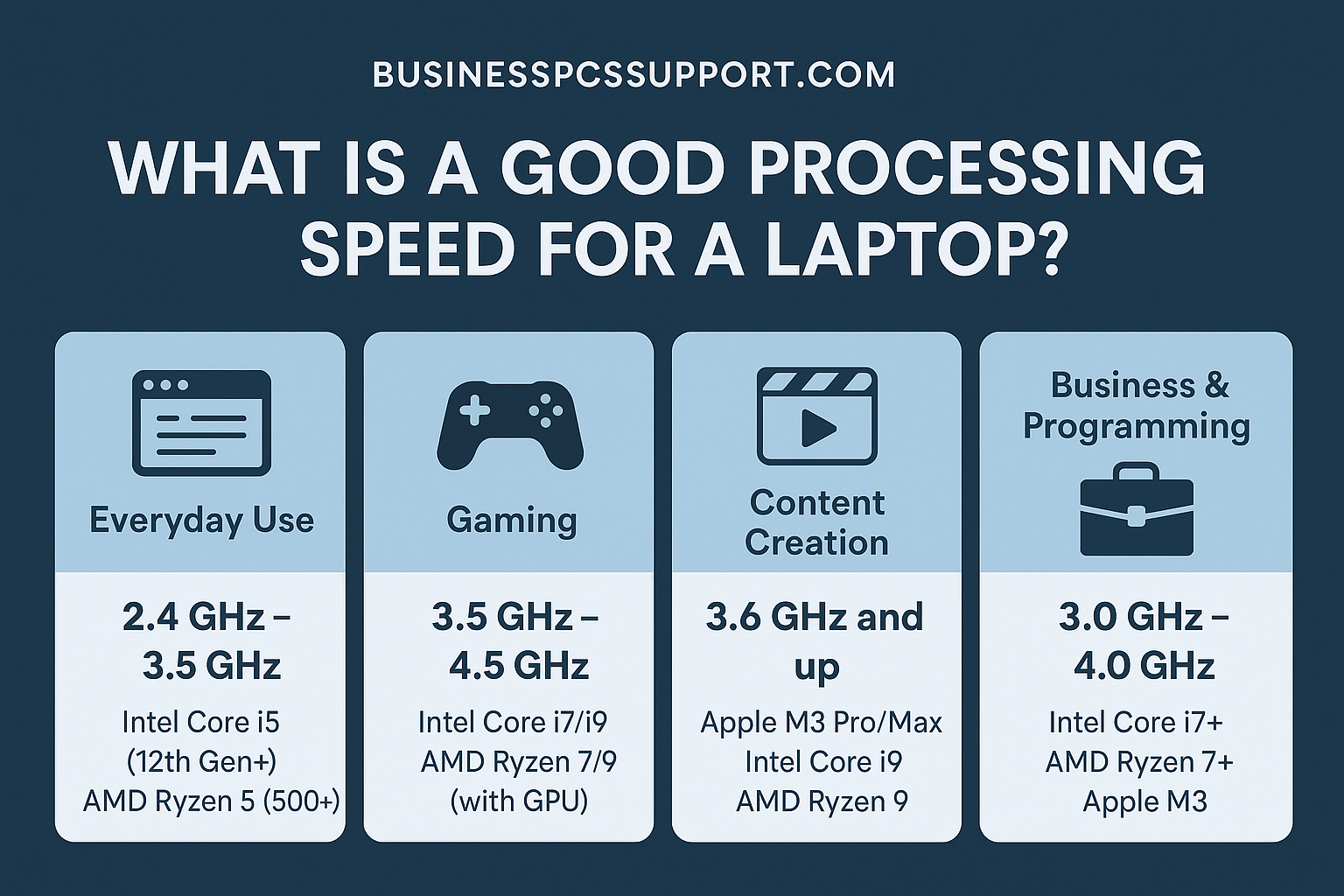

Comments are closed