Apple Releases iOS 18.6 With Urgent Security Fixes – Why You Should Update Now
Apple recently rolled out iOS 18.6, and this update goes beyond basic improvements. It delivers urgent security patches that fix several critical vulnerabilities. If you use an iPhone, now is the time to update and protect your device.
What Does iOS 18.6 Fix?
This release focuses entirely on security. Apple identified flaws in WebKit, the engine behind Safari and many iOS apps. These flaws allowed hackers to run malicious code on a device—just by getting someone to visit a compromised website.
In addition, Apple uncovered dangerous bugs in the iOS kernel. These allowed attackers to gain system-level access and potentially take full control of the device. That kind of access puts sensitive data, apps, and your privacy at risk.
Why You Should Update Immediately
According to Apple, attackers may have already exploited some of these vulnerabilities. When Apple confirms active exploitation, it signals serious real-world danger. Unlike regular updates, this one prevents threats already in circulation.
Unfortunately, many users delay updates—especially when they see no new features. However, these patches help prevent data theft, financial fraud, or even surveillance. Keeping your device updated remains one of the simplest ways to stay secure.
How to Install iOS 18.6
Updating your iPhone is quick and easy. Just follow these steps:
- Open Settings
- Tap General
- Select Software Update
- Tap Download and Install
Before updating, ensure your phone is connected to Wi-Fi and charged or plugged in.
What About Other Apple Devices?
Along with iOS 18.6, Apple released similar updates for iPadOS, macOS, and watchOS. This move shows that the same vulnerabilities existed across multiple Apple platforms. So, it’s essential to update all your Apple devices—not just your iPhone.
Final Thoughts
The iOS 18.6 security update isn’t about features. It’s about defense. With confirmed threats in the wild, updating your phone right away is the smartest move. Don’t wait for something to go wrong—secure your data now.



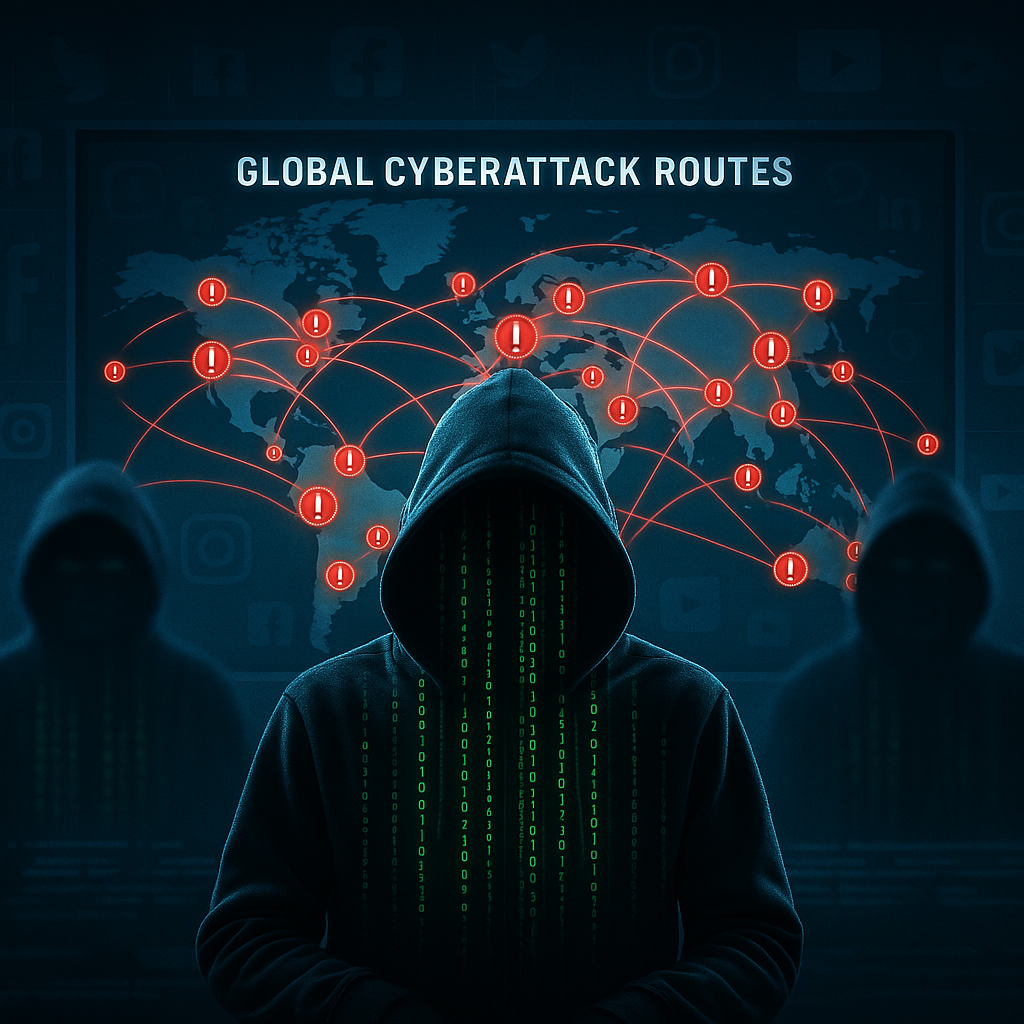
Comments are closed