Stranger Danger in the Digital Age: A Cybersecurity Guide
Table of contents
Remember when your mom told you not to talk to strangers? Well, that timeless advice applies just as much in the digital world. Nowadays, cybercriminals are the strangers lurking in your inbox, social media messages, and pop-ups, waiting for you to let your guard down. Just like in real life, these bad actors are hoping you’ll take the bait, fall for their tricks, and give them access to your personal information. Following essential cybersecurity tips can help you avoid these traps.
With cyber-attacks becoming increasingly sophisticated, it’s crucial to stay vigilant. However, you don’t need to be a cybersecurity expert to protect yourself. In fact, a few simple precautions can go a long way in keeping your data and devices safe. Let’s dive into some common-sense cybersecurity tips that can shield you from digital strangers!
1. Don’t Talk to Strangers—Online Edition
Just like you wouldn’t strike up a conversation with a shady stranger on a dark street, you shouldn’t engage with unknown or suspicious individuals online. Cybercriminals often disguise themselves in emails, social media messages, or even pop-up ads, pretending to be someone you trust. Their goal is simple: get you to click a malicious link or download a harmful attachment.
- Quick Tip: If an email seems unfamiliar or unexpected, don’t engage. Instead, verify the sender’s identity through a different communication channel. Always remember cybersecurity tips to stay safe.
To learn more about how to identify online threats, check out this detailed guide on phishing. It covers various phishing techniques and how to avoid falling for them.
2. Avoid Clicking Suspicious Links or Attachments
One of the most common ways cybercriminals gain access to your data is through phishing emails—messages designed to look legitimate but contain dangerous links or attachments. For example, you might receive an email claiming to be from your bank, urging you to click a link and verify your account information. While the email may appear authentic, it’s actually a scam aimed at stealing your login credentials.
Instead, always be cautious when opening links or attachments from unfamiliar sources. If you’re unsure, visit the website directly by typing the URL into your browser, or contact the sender to confirm the email’s legitimacy. Prioritizing cybersecurity tips can prevent such mishaps.
- Example: Received an email from “Netflix” asking for updated payment information? Don’t click the link. Instead, go to Netflix’s official site and check your account directly.
3. “Too Good to Be True” Offers? They Probably Are
If something sounds too good to be true—like winning a contest you didn’t enter or receiving an unbelievable deal—it’s probably a scam. Cybercriminals often use enticing offers to lure people into clicking malicious links. These links can direct you to phishing websites or even download malware onto your device.
Pro Tip: Trust your gut! If something feels off, don’t click. Instead, research the offer online to see if it’s a known scam. Staying informed about cybersecurity tips is essential in these cases.
Want to see real-life examples of scams? Head over to this cybersecurity blog to explore ongoing fraud cases and how to protect yourself.
4. Know the Red Flags of a Phishing Email
You don’t need advanced cybersecurity training to recognize a phishing scam. In fact, many phishing emails share common characteristics that make them easy to spot. Here are some red flags:
- Poor grammar or spelling mistakes: Most legitimate companies have high standards when it comes to email communication. A poorly written email is a huge red flag.
- Urgency or threats: If an email tries to scare you into immediate action by claiming your account is compromised or you owe money, it’s likely a phishing attempt.
- Suspicious sender address: Even if the email looks official, always check the sender’s address. Often, the domain won’t match the company’s official website (e.g., “support@paypal-payment-secure.com” instead of “support@paypal.com”). This is one of the many cybersecurity tips you should always remember.
5. When in Doubt, Verify the Sender
If you receive an unexpected email or message requesting personal information or urgent action, don’t act right away. Cybercriminals thrive on creating a sense of urgency, hoping you’ll panic and click their links. Instead, take a moment to verify the sender’s identity through a trusted method—such as calling the company directly or reaching out to the person via a different communication channel.
- Example: If your “bank” emails you about suspicious activity, don’t click the link. Call your bank using the phone number on the back of your card to verify the message. For more cybersecurity tips, consider following official advice from trusted sources.
For more tips on staying secure, visit this page on best cybersecurity practices for a comprehensive breakdown of how to safeguard your online presence.
6. Trust Your Instincts—Cybersecurity Starts with Skepticism
Cybersecurity doesn’t require complex skills—it starts with a simple, common-sense approach. The more cautious and skeptical you are, the harder it will be for cybercriminals to trick you. If something doesn’t feel right, trust your gut and take a moment to investigate. These cybersecurity tips can help you avoid potential threats.
Final Tip: Always question unsolicited emails or messages, especially if they seem too urgent or offer something “too good to be true.” Cybercriminals rely on their victims acting impulsively. By staying vigilant, you can outsmart them and keep your personal information safe. Cybersecurity tips are a key tool in maintaining your online security.
Takeaway: Staying safe online doesn’t have to be complicated. With a bit of common sense, caution, and skepticism, you can avoid falling victim to cyber scams. Protect your personal information, and always think before you click.

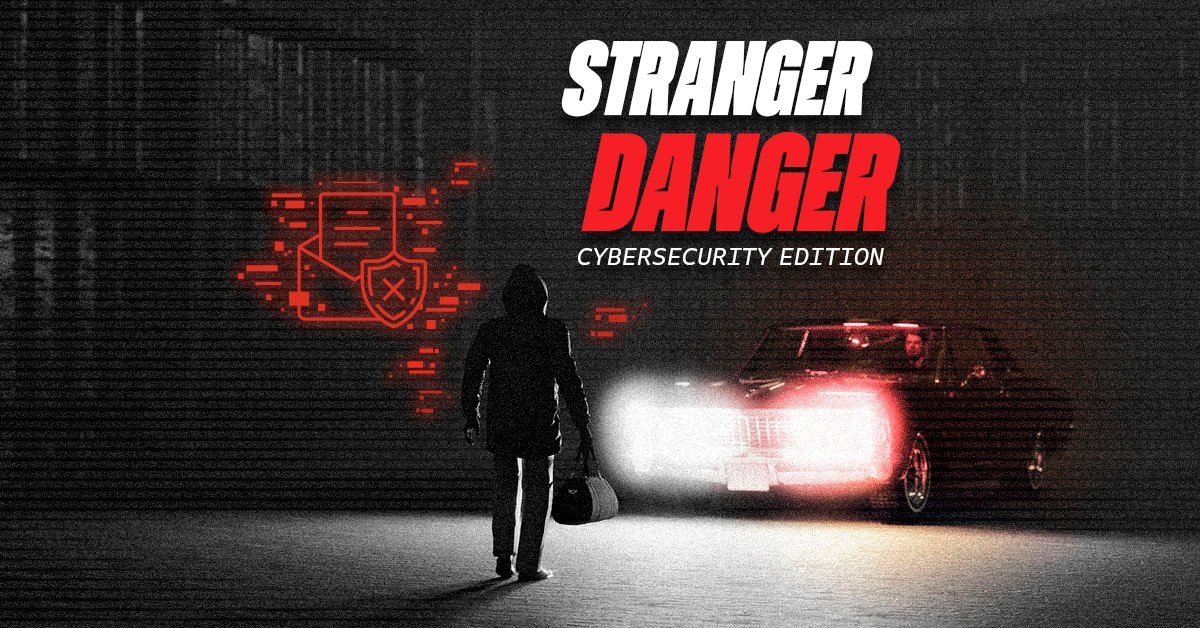
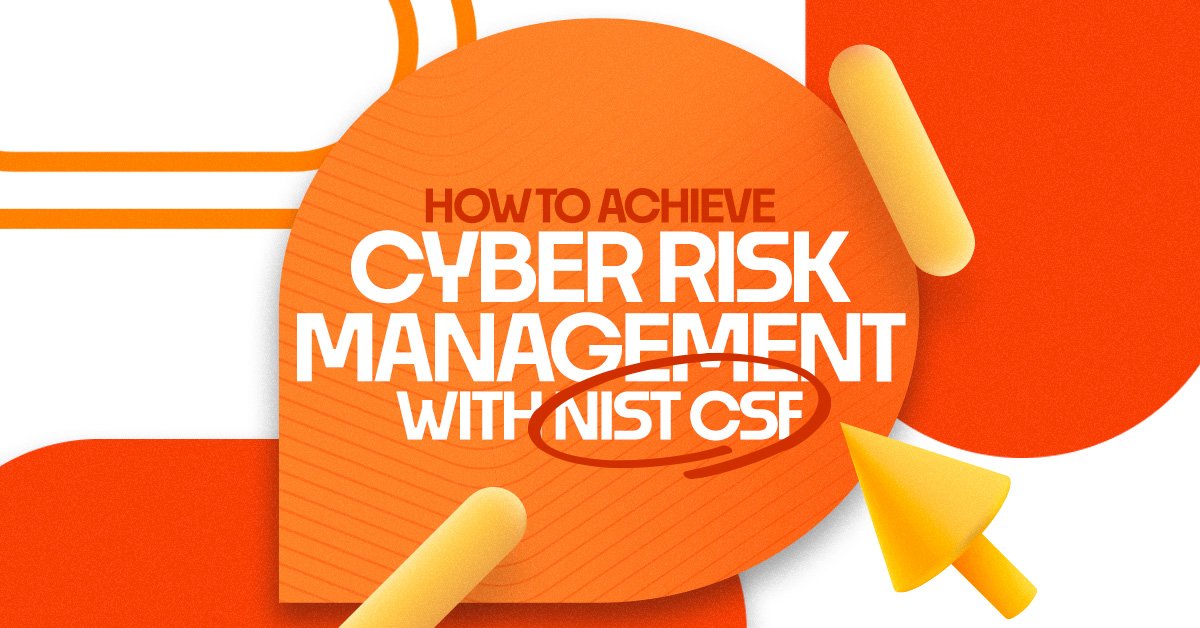

Comments are closed