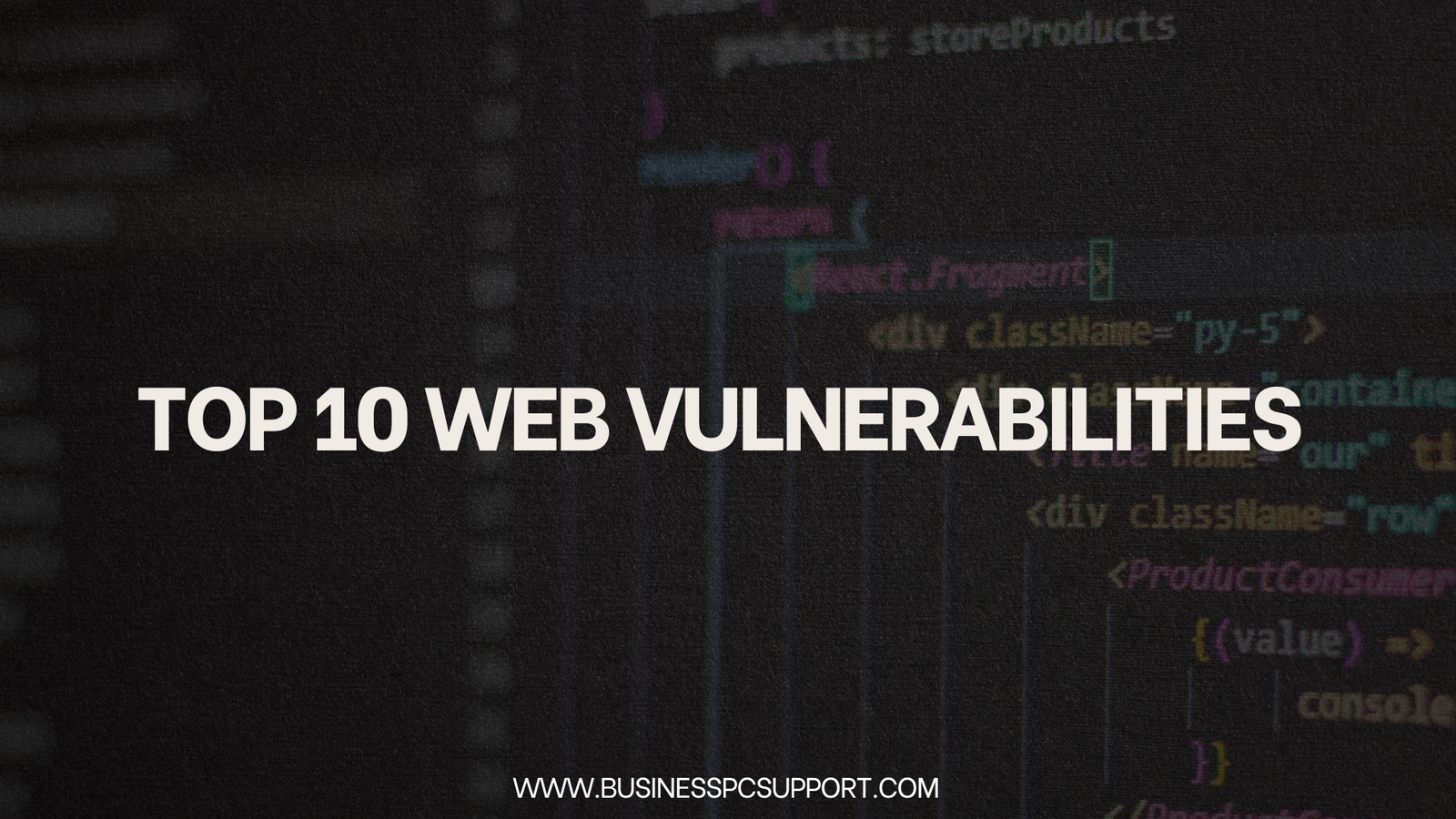Top 10 Web Vulnerabilities and How to Protect Your Business
In today’s digital world, websites are essential for businesses. They connect companies with customers and help them grow. However, websites are also frequent targets for cyberattacks. To protect your online presence, it is important to understand the top web vulnerabilities and how to prevent them. Let’s dive into the top 10 web vulnerabilities and simple ways to secure your website.
Table of contents
- 1. SQL Injection (SQLi)
- 2. Cross-Site Scripting (XSS)
- 3. Broken Authentication
- 4. Sensitive Data Exposure
- 5. Cross-Site Request Forgery (CSRF)
- 6. Security Misconfiguration
- 7. Insecure Deserialization
- 8. Broken Access Control
- 9. Using Components with Known Vulnerabilities
- 10. Insufficient Logging and Monitoring
- Protecting Your Website is Essential
- Related post
1. SQL Injection (SQLi)
What it is: Attackers insert harmful SQL queries into your website to access or change your database.
Impact: It can lead to stolen data, unauthorized access, or even deleting your database.
How to prevent:
- Use parameterized queries to handle database queries.
- Validate user inputs to ensure they are safe.
- Keep your database management system updated to block known exploits.
2. Cross-Site Scripting (XSS)
What it is: Hackers insert malicious scripts into web pages, tricking users into running them.
Impact: This can steal sensitive user data like cookies or login information.
How to prevent:
- Sanitize user inputs to remove harmful scripts.
- Add a Content Security Policy (CSP) to restrict what scripts can run.
- Use output encoding to stop harmful scripts from executing.
3. Broken Authentication
What it is: Weak login systems allow attackers to bypass security and access sensitive accounts.
Impact: Unauthorized users can control accounts or systems.
How to prevent:
- Enable multi-factor authentication (MFA).
- Secure passwords using hashing techniques.
- Limit login attempts and log users out after a period of inactivity.
4. Sensitive Data Exposure
What it is: A lack of encryption exposes sensitive data, such as passwords or financial details.
Impact: Hackers can steal user data, leading to breaches and legal issues.
How to prevent:
- Use HTTPS and TLS encryption to protect data in transit.
- Encrypt sensitive data stored in your systems.
- Avoid collecting unnecessary personal information.
5. Cross-Site Request Forgery (CSRF)
What it is: Attackers trick users into performing actions on a site they are logged into, without their knowledge.
Impact: This could result in unwanted transactions or changes to user accounts.
How to prevent:
- Add CSRF tokens to verify user actions.
- Require users to confirm sensitive actions.
- Check HTTP headers to validate requests.
6. Security Misconfiguration
What it is: Improperly configured servers, databases, or frameworks leave your site vulnerable.
Impact: Hackers can take control of your site or steal data.
How to prevent:
- Regularly update and patch your systems.
- Turn off unused features and services.
- Use tools like OWASP ZAP to identify configuration issues.
7. Insecure Deserialization
What it is: Hackers exploit errors in how web apps process data.
Impact: They can run malicious code or tamper with data.
How to prevent:
- Use secure libraries to handle data.
- Validate all incoming data carefully.
- Avoid processing serialized objects from unknown sources.
8. Broken Access Control
What it is: Weak access controls allow unauthorized users to perform restricted actions.
Impact: Hackers may access, change, or delete sensitive data.
How to prevent:
- Limit user access to only what they need.
- Test your system to ensure access controls are working.
- Use role-based access control (RBAC) for managing permissions.
9. Using Components with Known Vulnerabilities
What it is: Outdated libraries or plugins can be exploited by attackers.
Impact: Hackers can use these weaknesses to harm your site or steal data.
How to prevent:
- Keep all software components up to date.
- Use tools like Snyk to check for vulnerabilities in your plugins or libraries.
- Remove unused components from your website.
10. Insufficient Logging and Monitoring
What it is: Failing to track suspicious activity makes it harder to detect attacks early.
Impact: Delayed responses can lead to greater damage.
How to prevent:
- Set up alerts for suspicious activities.
- Regularly review your logs using tools like Splunk.
- Practice incident response to act quickly during an attack.
Protecting Your Website is Essential
By understanding these vulnerabilities, you can take steps to keep your website secure. It’s always better to act early than to fix problems later. Regular updates, security testing, and training are key to staying ahead of threats.
If you need expert help with website security, contact us at Business PC Support. We are here to help protect your business.
Related post
- Top Cybersecurity Threats in 2025 Businesses Should Prepare For
- The Role of Cybersecurity in Protecting Critical Infrastructure
- Insider Threats: Protecting Your Organization from Within
- Cybersecurity for Remote Workers: Protecting Data Outside the Office
- Cybersecurity in IoT: Securing Smart Devices at Home and Work