How to Safeguard Your Backups from Ransomware Attacks
TL;DR: How to Protect Your Backups from Ransomware
- For effective ransomware backup protection, store backups using immutable or offline methods.
- Follow the 3-2-1 backup rule for redundancy and safety.
- Test your backups regularly to ensure recoverability.
- Strengthen your backup systems with access control and encryption.
- Use AI-based threat monitoring to detect early signs of compromise.
Ransomware threats are growing smarter—and more aggressive. As a result, your backup systems, once your last line of defense, have become a prime target. If attackers can encrypt or wipe your backups, your chances of recovery drop dramatically. Therefore, protecting those backups is just as important as defending your primary systems.
1. Follow the 3-2-1 Backup Rule
To begin with, every business should adopt the 3-2-1 rule:
- Maintain 3 copies of your data
- Store them on 2 different media types
- Keep 1 copy offsite or isolated
This method ensures that even if one layer fails, you still have a reliable fallback.
2. Use Immutable and Air-Gapped Backups
Next, consider implementing immutable backups. These are designed to prevent any modifications or deletions—even by administrators. Similarly, air-gapped backups, which are either offline or on write-once media, create a physical barrier that ransomware can’t easily cross.
3. Strengthen Backup Infrastructure
Instead of relying on default settings, actively harden your backup environment:
- Enable multi-factor authentication (MFA)
- Restrict access to only essential personnel
- Apply security patches without delay
- Encrypt backup data both in transit and at rest
These steps help you reduce vulnerabilities and improve overall system resilience.
4. Monitor for Anomalies with Smart Detection
Moreover, modern ransomware can lay dormant and infect backup sets over time. To counter this, use AI-powered monitoring tools that detect suspicious behaviors, such as sudden spikes in encryption activity or mass file changes. Early detection can stop an attack before it spreads.
5. Test Your Disaster Recovery Plan
Finally, don’t just assume your backups work—test them. Schedule regular recovery drills to make sure everything restores properly. This not only helps you discover potential issues but also ensures minimal downtime during an actual incident.
Conclusion
In conclusion, ransomware attacks are evolving to strike where it hurts most: your ability to recover. But by using smart backup strategies—like immutable storage, multi-layered security, and regular testing—you can stay one step ahead of cybercriminals.
Remember: Backups don’t guarantee safety—secure backups do.



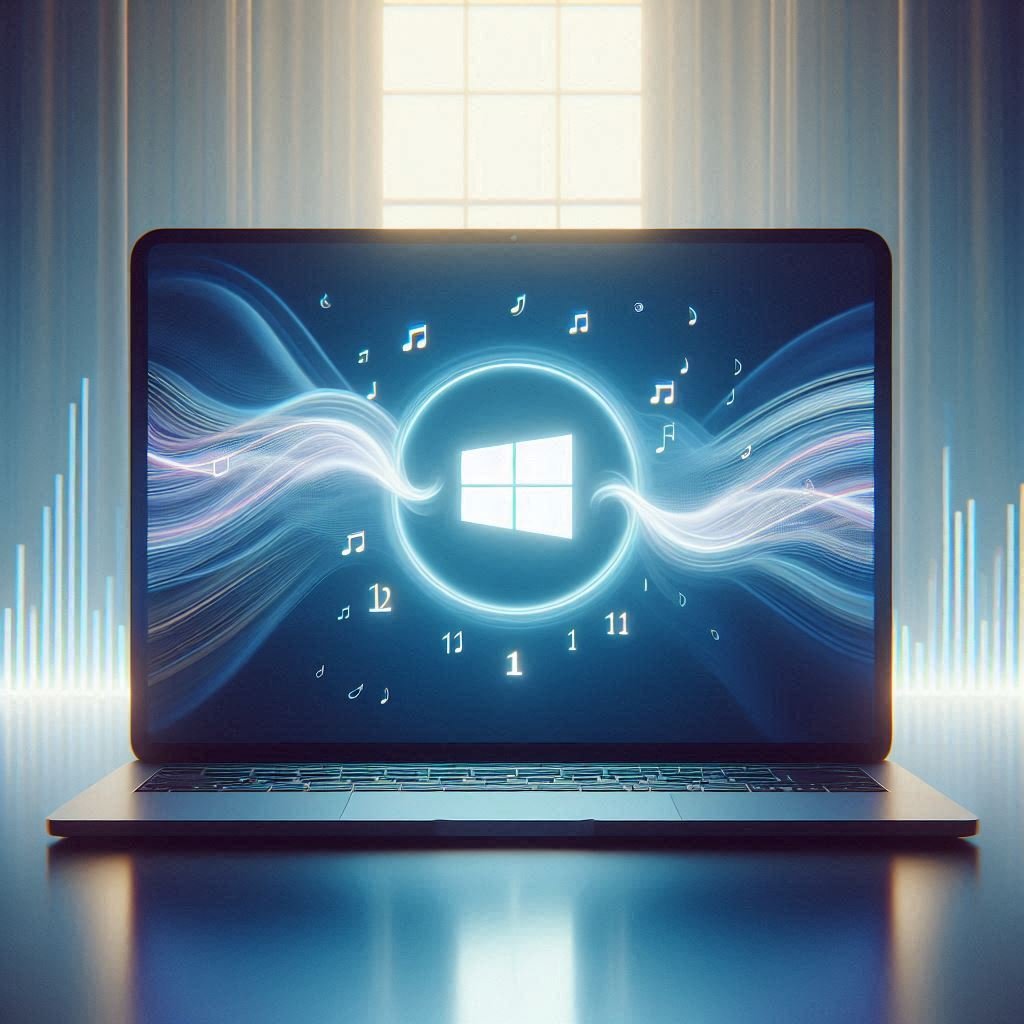
Comments are closed