Protecting Yourself from Online Hackers: Practical Steps for Digital Safety
Protecting Yourself from Online Hackers: Practical Steps for Digital Safety
Online hackers are constantly evolving their tactics, making it more important than ever to secure your personal information and digital presence. Whether you’re managing online accounts, making purchases, or simply browsing the web, these essential steps will help you stay safe and avoid becoming a victim of cybercrime.
1. Use Strong and Unique Passwords
Weak or reused passwords are one of the easiest ways hackers gain access to your accounts. Use a combination of uppercase and lowercase letters, numbers, and special characters. Avoid using the same password across multiple platforms. A password manager can help you store and generate strong passwords securely.
2. Enable Two-Factor Authentication (2FA)
Adding a second layer of verification—like a text message or authenticator app—provides extra protection even if your password is compromised. Always enable 2FA on important accounts such as email, banking, and social media.
3. Keep Software and Devices Updated
Cybercriminals often exploit outdated software. Regularly update your operating system, antivirus programs, apps, and browser to patch vulnerabilities that hackers can target.
4. Avoid Suspicious Links and Emails
Phishing is a common method used by hackers to steal your information. Never click on suspicious links or download unknown attachments. Be cautious of emails that ask for sensitive information, especially if they appear urgent or threatening.
5. Secure Your Internet Connection
Avoid using public Wi-Fi networks for sensitive activities like banking. If necessary, use a virtual private network (VPN) to encrypt your connection and protect your data from potential eavesdropping.
6. Limit Personal Information Online
Hackers often gather data from social media profiles. Limit what you share publicly, especially information that could be used to answer security questions—such as your birthday, mother’s maiden name, or pet’s name.
7. Monitor Your Accounts Regularly
Review your bank statements and online accounts for suspicious activity. Set up account alerts where possible so you can act quickly if something seems wrong.
8. Back Up Your Data
Regular backups protect you in case of ransomware or other data loss. Use both cloud-based and offline storage to ensure your important files are safe.


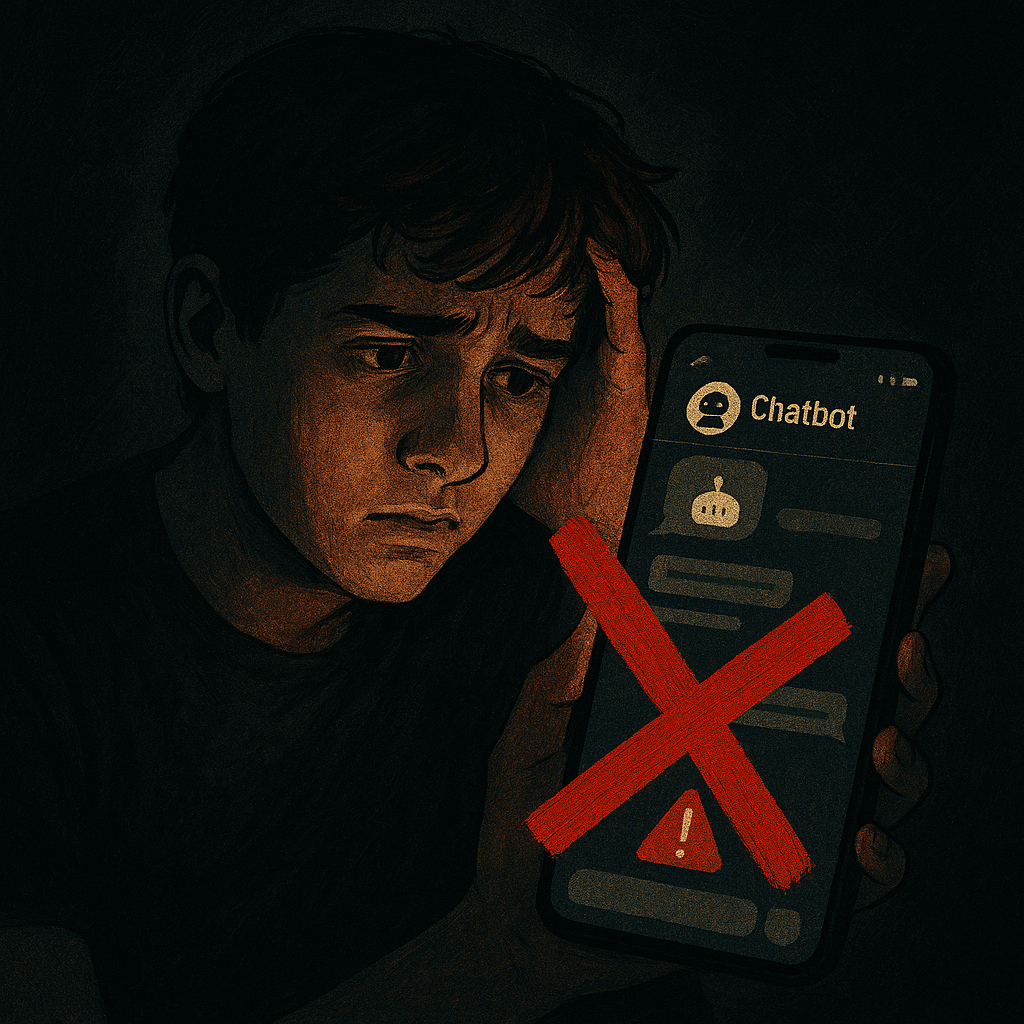

Comments are closed