Enterprise Browser vs Secure Browser Extension: Which Model Wins for Modern Workspaces?
In today’s digital workplace, the browser has evolved into more than just a tool for web browsing. It has become the central hub for enterprise workflows, from accessing cloud apps and sensitive data to interacting with generative AI platforms. This shift has brought new opportunities for productivity—but also new security challenges.
Security leaders now face a critical choice: adopt a dedicated Enterprise Browser or enhance existing browsers with a secure browser extension. Both approaches aim to protect in-browser activity, but they differ in adoption effort, control, coverage, and long-term flexibility.
Why the Browser Matters More Than Ever
As businesses move towards browser-based workflows, sensitive activities—such as copy-pasting confidential information, uploading files, or running AI-powered research—are increasingly happening inside a browser tab.
Traditional security tools often lack visibility into these activities. This creates a gap where sensitive data could be shared, intentionally or accidentally, without detection. Modern browser security solutions close this gap by adding policy enforcement and monitoring inside the browsing session itself.
Enterprise Browser vs Secure Extension – Nine Key Comparisons
| Category | Enterprise Browser | Secure Browser Extension |
|---|---|---|
| Adoption | Requires migration to a new browser | Works with existing browsers; low friction |
| Data Protection | Session isolation and strong containment | Real-time DOM-level content control |
| BYOD & Unmanaged Devices | Best in controlled, managed environments | Works across managed and unmanaged devices |
| Productivity | Strong security but may disrupt user habits | Minimal disruption, transparent to users |
| Management Overhead | May require dual-browser support | Centralized policy controls across devices |
| Remote Access | Secure but limited to approved environments | Consistent experience for contractors and remote workers |
| Zero Trust Alignment | Enforces policies within confined browser space | Integrates easily with IAM and ZTNA frameworks |
| Supply Chain Security | Isolated ecosystem reduces third-party risks | Extension marketplace increases risk exposure |
| Future-Readiness | Structured and controlled evolution | Flexible, quick to adapt to emerging tools like GenAI |
GenAI – The Real Test Case
Generative AI tools bring powerful new capabilities to the browser, but they also increase the risk of data leaks. A user might paste confidential client information into an AI chatbot without realizing the compliance implications.
- Enterprise Browsers can block certain data types from being entered into AI platforms, enforce strict identity binding, and prevent unauthorized file uploads.
- Secure Extensions can apply these same rules inside existing browsers, regulating AI interactions in real time without forcing a browser switch.
The right approach depends on whether your organization prioritizes deep isolation or broad coverage.
How to Choose the Right Model
Go Enterprise Browser if:
- You want strict isolation for high-security operations.
- You control most devices in your environment.
- You need deep integration of policies into the browsing experience.
Choose Secure Extension if:
- You want easy adoption with minimal disruption.
- Your workforce includes contractors, freelancers, or unmanaged devices.
- You prefer flexibility and integration with your current security stack.
Some enterprises take a hybrid approach—deploying secure extensions organization-wide and using enterprise browsers for high-risk departments.
Conclusion
Both enterprise browsers and secure browser extensions address the critical need for in-session security. Enterprise browsers focus on deep control and isolated environments, while secure extensions emphasize adaptability and broad device coverage.
Your decision should align with your organization’s security posture, user behavior, and long-term technology strategy. Whichever path you choose, closing the browser security gap is no longer optional—it’s essential for protecting data in the modern digital workspace.

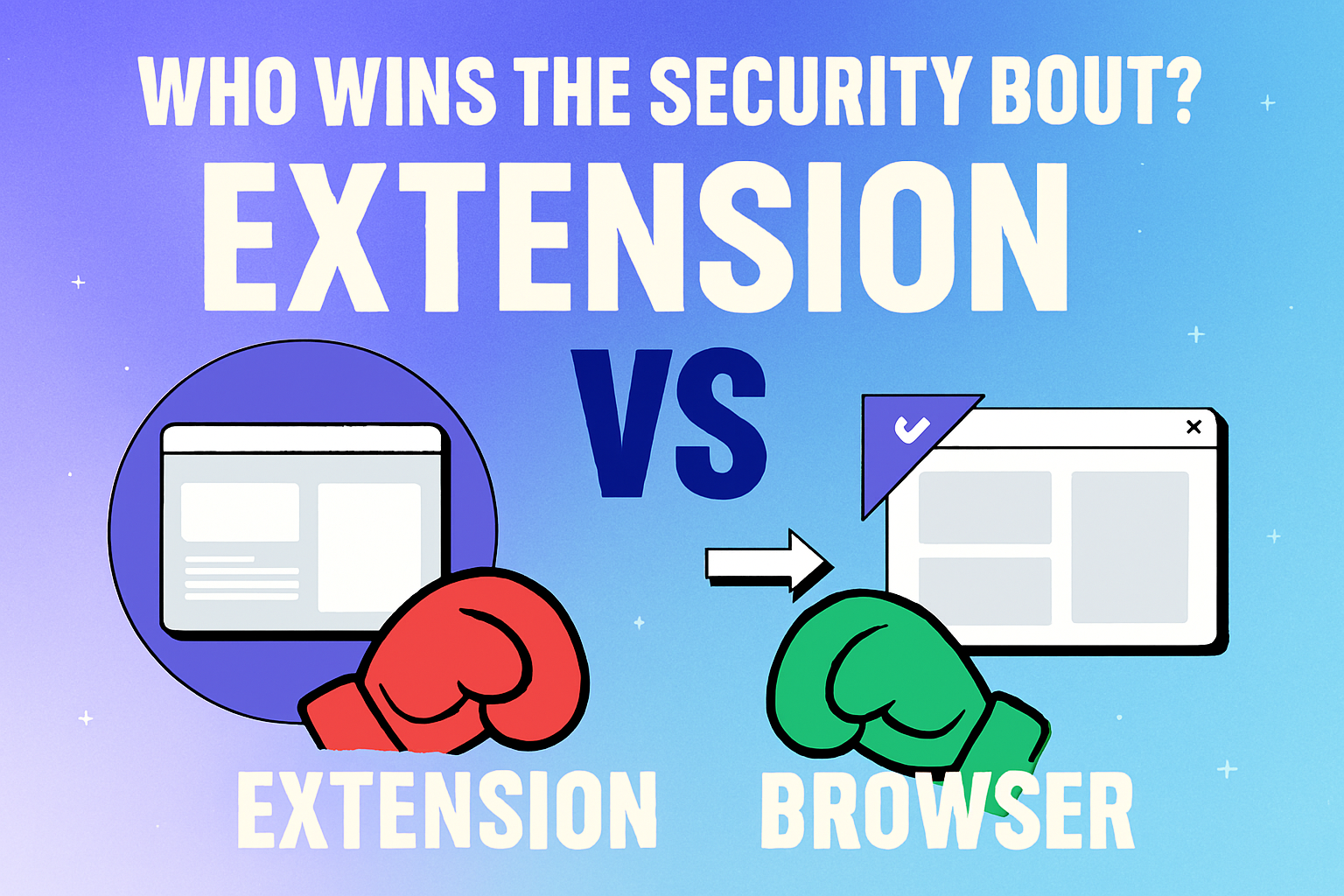

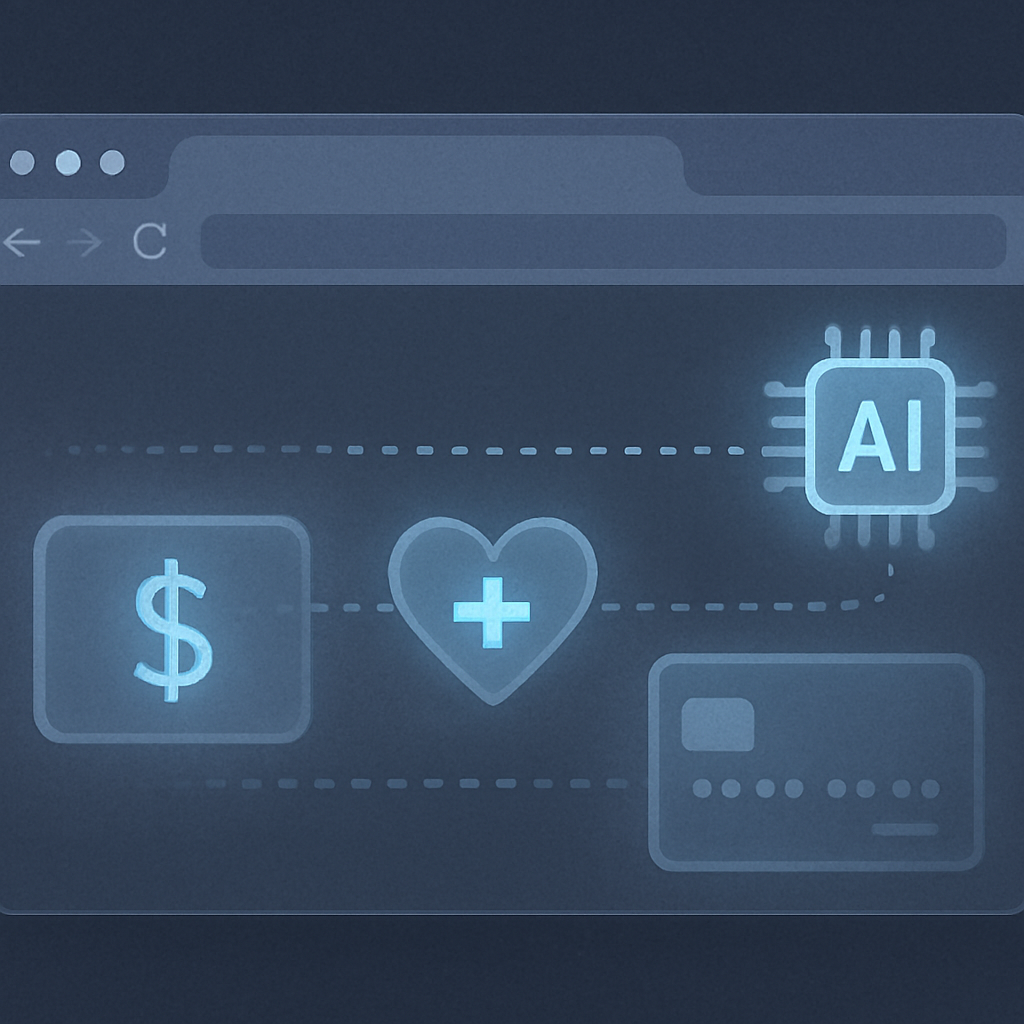
Comments are closed