9 Google Security & Privacy Settings You Should Change Now
Your Google account holds a massive amount of your personal data—from emails and maps history to YouTube watch habits. If you’ve never reviewed your Google privacy settings, now is the time. Here are nine impactful changes you can make today to strengthen your digital protection and regain control over your information.
1. Enable Two-Step Verification
Protect your account with two-step verification (2FA). This ensures that even if your password is compromised, no one can access your account without a second authentication method like a code from an authenticator app. It’s an essential part of optimizing your Google privacy settings to secure your data.
2. Turn Off Web & App Activity
Visit your Activity Controls and disable Web & App Activity. Google uses this data to improve your experience, but managing these privacy settings also reduces tracking. You can also pause Location History and YouTube history here as part of refining Google privacy settings.
3. Set Auto-Delete for Activity History
Google allows you to auto-delete search history, app activity, and location data. Set it to delete data every 3, 18, or 36 months to limit what is stored over time. This is a proactive measure in maintaining privacy settings within your Google account.
4. Clear Past Activity
Go to My Activity and manually delete stored data like past searches and app usage. This step helps remove data Google may still be using for recommendations or ad targeting, contributing to thorough management of Google privacy settings.
5. Disable Ad Personalization
Turn off Ad Personalization in the My Ad Center. This prevents Google from using your personal data to serve targeted ads. Ads will still appear, but they won’t be tailored using your search or email content, enhancing privacy settings in Google.
6. Review What You Share Publicly
Use Google’s Privacy Checkup to review which parts of your profile are publicly visible. You can hide sensitive info like your phone number, birthday, or email visibility to “Only You,” aiding in effective management of Google privacy settings.
7. Use Incognito Modes
Browsing in incognito mode ensures your sessions aren’t saved to your Google account. This is useful for private searches or accessing sensitive content, complementing well-managed Google privacy settings for enhanced security.
8. Revoke Access to Unused Apps and Devices
Through Google’s Security Checkup, remove third-party apps or devices you no longer use. This prevents outdated tools from having continued access to your data, aligning closely with effective privacy management within Google settings.
9. Run Regular Privacy & Security Checkups
Make it a habit to run Google’s built-in Privacy and Security Checkups. These tools help you identify weak spots and suggest actions to improve your account’s safety and enhance your Google privacy settings.
Conclusion
Google offers plenty of tools to help you manage your privacy, but it’s up to you to activate and configure them. By making these simple changes, you can protect your personal data, reduce your exposure to unwanted tracking, and secure your online identity. Take ten minutes today to tighten your Google account settings—it’s worth the effort.


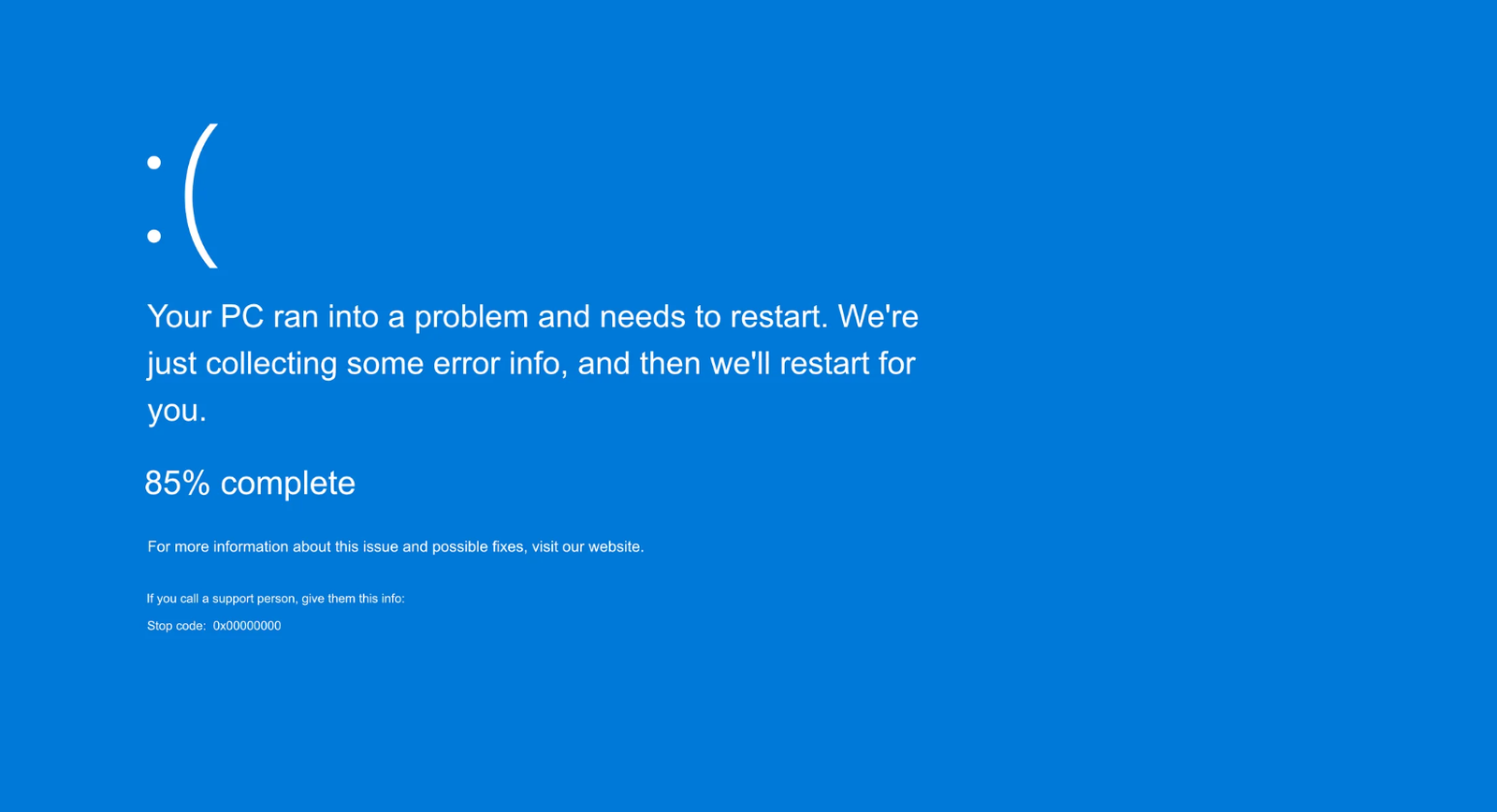

Comments are closed